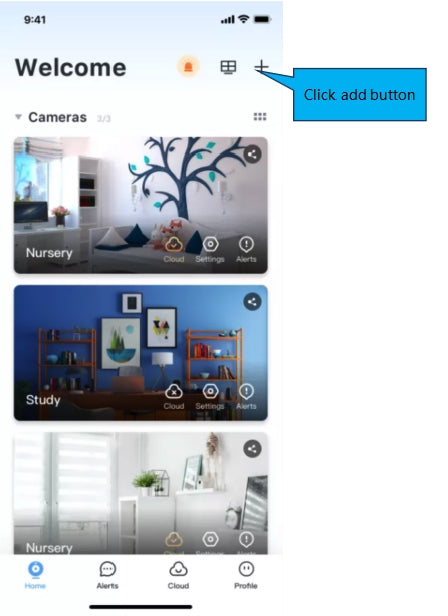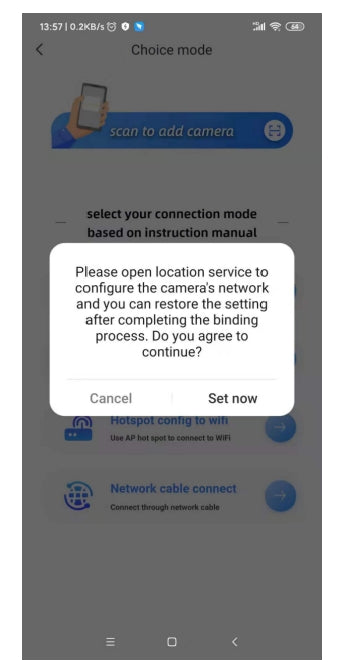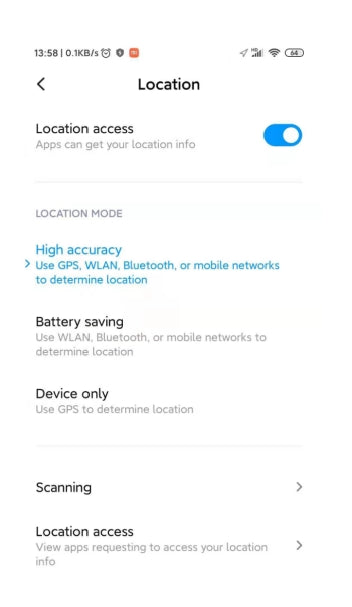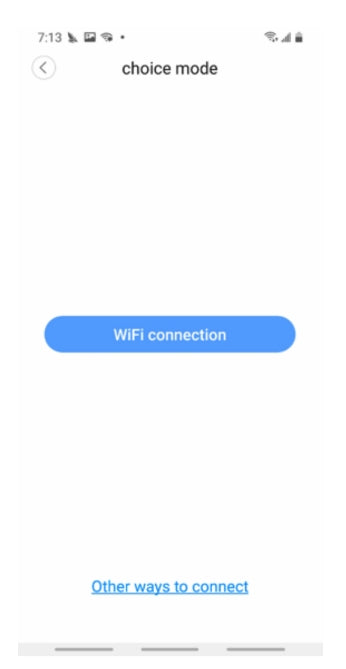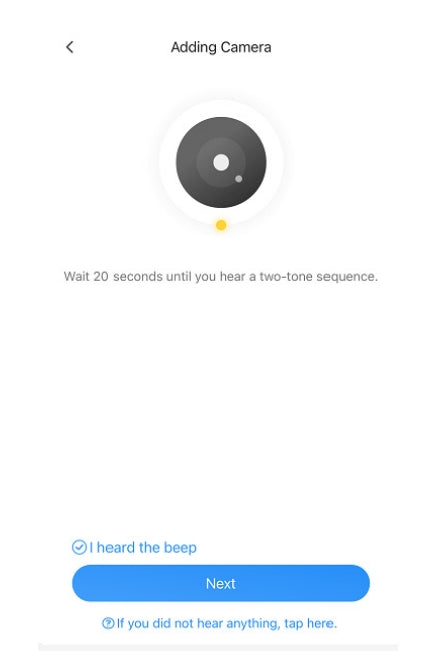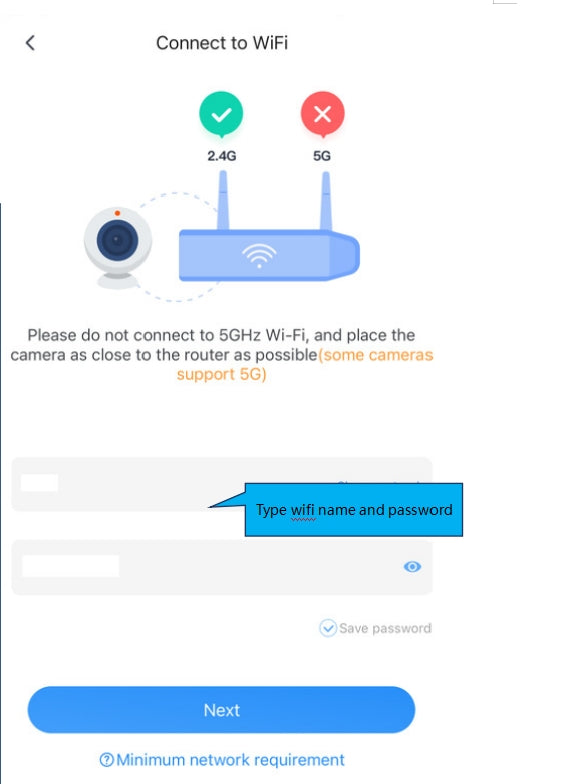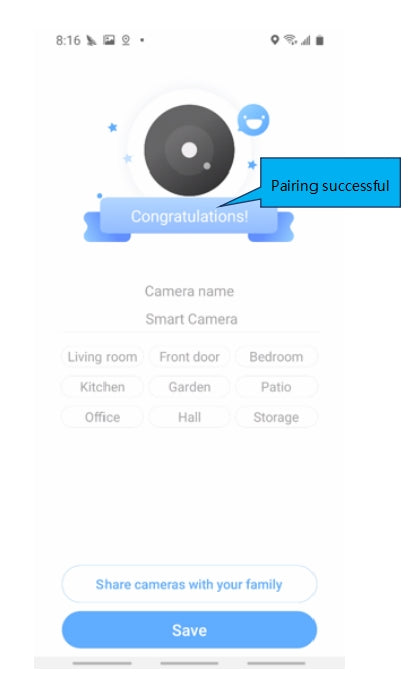This store requires javascript to be enabled for some features to work correctly.
How to add camera on YI IOT ?
Note:
1.Make sure your wi-fi working properly
2.Use the USB cable and power on the camera, then wait for about 20 seconds and wait for a beeping sound
How to connected with Wi-fi:
Set your location service to configure the camera’ network
Recommend to choose high accuracy, its more easy to connect the camera quickly
Please select WiFi connection,
If you don't hear the sequence, please press the "RESET" on the device. Continue for more than 5 seconds, until you heard the sequence, that means the reset is successful.
Note:
-
5GHz wireless band is not supported;
-
Please turn on location of phone
The QR code that appears on the mobile phone is scanned against the camera lens, and the device emits a prompt sound "connecting wifi" and then tick i heard waiting to connect, click next until you heard "WiFi is connected", and wait for the network configuration to be completed.